Upvise Business Contacts Ó╣ĆÓĖøÓ╣ćÓĖÖÓĖ£ÓĖ╣Ó╣ēÓĖłÓĖ▒ÓĖöÓĖüÓĖ▓ÓĖŻÓĖüÓĖ▓ÓĖŻÓĖĢÓĖ┤ÓĖöÓĖĢÓ╣łÓĖŁÓ╣éÓĖŚÓĖŻÓĖ©ÓĖ▒ÓĖ×ÓĖŚÓ╣īÓĖĪÓĖĘÓĖŁÓĖ¢ÓĖĘÓĖŁÓ╣üÓĖźÓĖ░ CRM ÓĖćÓ╣łÓĖ▓ÓĖóÓĖ¬ÓĖ│ÓĖ½ÓĖŻÓĖ▒ÓĖÜÓĖ?ÓĖĖÓĖŻÓĖüÓĖ┤ÓĖłÓĖéÓĖÖÓĖ▓ÓĖöÓ╣ĆÓĖźÓ╣ćÓĖüÓĖéÓĖŁÓĖćÓĖäÓĖĖÓĖō
ÓĖĢÓĖ┤ÓĖöÓĖĢÓĖ▓ÓĖĪÓĖŚÓĖĄÓ╣łÓĖüÓĖ▓ÓĖŻÓ╣ĆÓĖłÓĖŻÓĖłÓĖ▓ÓĖ?ÓĖĖÓĖŻÓĖüÓĖ┤ÓĖłÓĖéÓĖŁÓĖćÓĖäÓĖĖÓĖōÓ╣ĆÓĖ×ÓĖĘÓ╣łÓĖŁÓĖ¬ÓĖ┤Ó╣łÓĖćÓĖŚÓĖĄÓ╣łÓĖ¢ÓĖ╣ÓĖüÓĖüÓĖźÓ╣łÓĖ▓ÓĖ¦Ó╣üÓĖźÓĖ░ÓĖ¬ÓĖ┤Ó╣łÓĖćÓĖŚÓĖĄÓ╣łÓĖĢÓ╣ēÓĖŁÓĖćÓĖŚÓĖ│ÓĖĢÓ╣łÓĖŁÓ╣äÓĖø ÓĖĪÓĖŁÓĖÜÓĖ½ÓĖĪÓĖ▓ÓĖóÓĖćÓĖ▓ÓĖÖÓ╣āÓĖ½Ó╣ēÓĖüÓĖ▒ÓĖÜÓĖĢÓĖ▒ÓĖ¦Ó╣ĆÓĖŁÓĖćÓĖ½ÓĖŻÓĖĘÓĖŁÓ╣ĆÓĖ×ÓĖĘÓ╣łÓĖŁÓĖÖÓĖŻÓ╣łÓĖ¦ÓĖĪÓĖćÓĖ▓ÓĖÖÓ╣āÓĖÖÓĖüÓĖ▓ÓĖŻÓĖłÓĖ▒ÓĖöÓĖüÓĖ▓ÓĖŻÓ╣éÓĖŁÓĖüÓĖ▓ÓĖ¬ Ó╣üÓĖÜÓ╣łÓĖćÓĖøÓĖ▒ÓĖÖÓĖéÓ╣ēÓĖŁÓĖĪÓĖ╣ÓĖźÓĖŚÓĖ▓ÓĖćÓĖ?ÓĖĖÓĖŻÓĖüÓĖ┤ÓĖłÓĖŚÓĖĄÓ╣łÓĖ¬ÓĖ│ÓĖäÓĖ▒ÓĖŹÓĖéÓĖŁÓĖćÓĖäÓĖĖÓĖōÓĖüÓĖ▒ÓĖÜÓ╣éÓĖŚÓĖŻÓĖ©ÓĖ▒ÓĖ×ÓĖŚÓ╣īÓĖĪÓĖĘÓĖŁÓĖ¢ÓĖĘÓĖŁÓĖéÓĖŁÓĖćÓĖŚÓĖĄÓĖĪÓ╣üÓĖźÓĖ░Ó╣éÓĖŚÓĖŻÓĖ©ÓĖ▒ÓĖ×ÓĖŚÓ╣īÓĖéÓĖŁÓĖćÓĖäÓĖĖÓĖōÓ╣üÓĖźÓĖ░ÓĖÜÓĖÖÓ╣ĆÓĖäÓĖŻÓĖĘÓ╣łÓĖŁÓĖćÓĖäÓĖŁÓĖĪÓĖ×ÓĖ┤ÓĖ¦Ó╣ĆÓĖĢÓĖŁÓĖŻÓ╣īÓ╣āÓĖö Ó╣å ÓĖŚÓĖĄÓ╣łÓĖĪÓĖĄÓĖÜÓĖ▒ÓĖŹÓĖŖÓĖĄÓ╣ĆÓĖ¦Ó╣ćÓĖÜÓĖéÓĖŁÓĖćÓĖäÓĖĖÓĖō Upvise
ÓĖäÓĖĖÓĖōÓĖ¬ÓĖĪÓĖÜÓĖ▒ÓĖĢÓĖ┤ÓĖŚÓĖĄÓ╣łÓĖ¬ÓĖ│ÓĖäÓĖ▒ÓĖŹ Ó╣äÓĖöÓ╣ēÓ╣üÓĖüÓ╣ł :
- ÓĖäÓ╣ēÓĖÖÓĖ½ÓĖ▓ÓĖŚÓĖ▒ÓĖÖÓĖŚÓĖĄÓ╣üÓĖźÓĖ░ÓĖüÓĖŻÓĖŁÓĖćÓ╣āÓĖö Ó╣å ÓĖĢÓĖ┤ÓĖöÓĖĢÓ╣łÓĖŁÓĖćÓĖ▓ÓĖÖ ÓĖÜÓĖŻÓĖ┤ÓĖ®ÓĖ▒ÓĖŚ ÓĖ½ÓĖŻÓĖĘÓĖŁÓ╣éÓĖŁÓĖüÓĖ▓ÓĖ¬
- Ó╣éÓĖŚÓĖŻÓĖĢÓĖ┤ÓĖöÓĖĢÓ╣łÓĖŁÓĖéÓĖŁÓĖćÓĖäÓĖĖÓĖōÓ╣äÓĖöÓ╣ēÓĖöÓ╣ēÓĖ¦ÓĖóÓĖäÓĖźÓĖ┤ÓĖüÓ╣ĆÓĖöÓĖĄÓĖóÓĖ¦
- ÓĖ¬Ó╣łÓĖćÓĖŁÓĖĄÓ╣ĆÓĖĪÓĖźÓ╣äÓĖøÓĖóÓĖ▒ÓĖćÓĖ£ÓĖ╣Ó╣ēÓĖĢÓĖ┤ÓĖöÓĖĢÓ╣łÓĖŁÓĖéÓĖŁÓĖćÓĖäÓĖĖÓĖōÓ╣äÓĖöÓ╣ēÓ╣éÓĖöÓĖóÓ╣äÓĖĪÓ╣łÓĖĢÓ╣ēÓĖŁÓĖćÓĖŁÓĖŁÓĖüÓĖłÓĖ▓ÓĖüÓ╣üÓĖŁÓĖøÓĖ×ÓĖźÓĖ┤Ó╣ĆÓĖä Upvise (Ó╣äÓĖĪÓ╣łÓĖłÓĖ│Ó╣ĆÓĖøÓ╣ćÓĖÖÓĖĢÓ╣ēÓĖŁÓĖćÓĖĪÓĖĄ appplication ÓĖłÓĖöÓĖ½ÓĖĪÓĖ▓ÓĖóÓĖĀÓĖ▓ÓĖóÓĖÖÓĖŁÓĖü)
- ÓĖüÓĖ▓ÓĖŻÓ╣üÓĖ¬ÓĖöÓĖćÓ╣üÓĖ£ÓĖÖÓĖŚÓĖĄÓ╣łÓĖŚÓĖĄÓ╣łÓĖŁÓĖóÓĖ╣Ó╣łÓĖĢÓĖ┤ÓĖöÓĖĢÓ╣łÓĖŁÓĖéÓĖŁÓĖćÓĖäÓĖĖÓĖōÓ╣éÓĖöÓĖóÓ╣āÓĖŖÓ╣ē Google Maps
- ÓĖ¬ÓĖŻÓ╣ēÓĖ▓ÓĖćÓ╣éÓĖŁÓĖüÓĖ▓ÓĖ¬Ó╣üÓĖźÓĖ░ÓĖćÓĖ▓ÓĖÖÓĖüÓĖ│ÓĖ½ÓĖÖÓĖöÓĖ¦ÓĖ▒ÓĖÖÓ╣ĆÓĖÖÓĖĘÓ╣łÓĖŁÓĖćÓĖłÓĖ▓ÓĖüÓ╣ĆÓĖłÓ╣ēÓĖ▓ÓĖéÓĖŁÓĖćÓ╣üÓĖźÓĖ░ÓĖäÓĖ¦ÓĖ▓ÓĖĪÓĖ¬ÓĖ│ÓĖäÓĖ▒ÓĖŹ
- Ó╣ĆÓĖŖÓĖĘÓ╣łÓĖŁÓĖĪÓ╣éÓĖóÓĖćÓĖćÓĖ▓ÓĖÖÓ╣āÓĖö Ó╣å ÓĖ½ÓĖŻÓĖĘÓĖŁÓĖĪÓĖĄÓ╣éÓĖŁÓĖüÓĖ▓ÓĖ¬ÓĖŚÓĖĄÓ╣łÓĖłÓĖ░Ó╣ĆÓĖøÓ╣ćÓĖÖ ÓĖÜÓĖŻÓĖ┤ÓĖ®ÓĖ▒ÓĖŚ ÓĖ½ÓĖŻÓĖĘÓĖŁÓĖĢÓĖ┤ÓĖöÓĖĢÓ╣łÓĖŁ
- Ó╣äÓĖöÓ╣ēÓĖŁÓĖóÓ╣łÓĖ▓ÓĖćÓĖćÓ╣łÓĖ▓ÓĖóÓĖöÓĖ▓ÓĖóÓ╣ĆÓĖŻÓĖĄÓĖóÓĖüÓĖöÓĖ╣ÓĖćÓĖ▓ÓĖÖÓ╣ĆÓĖøÓĖ┤ÓĖöÓ╣üÓĖźÓĖ░Ó╣éÓĖŁÓĖüÓĖ▓ÓĖ¬Ó╣éÓĖöÓĖóÓĖüÓĖ▓ÓĖŻÓĖ¬ÓĖ▒ÓĖĪÓĖ£ÓĖ▒ÓĖ¬ÓĖ½ÓĖŻÓĖĘÓĖŁ ÓĖÜÓĖŻÓĖ┤ÓĖ®ÓĖ▒ÓĖŚ
┬Ā┬Ā┬Ā┬Ā
┬Ā┬Ā┬Ā┬Ā
┬Ā┬Ā┬Ā┬Ā
┬Ā┬Ā┬Ā┬Ā
┬Ā┬Ā┬Ā┬Ā
┬Ā┬Ā┬Ā┬Ā
┬Ā┬Ā┬Ā┬Ā
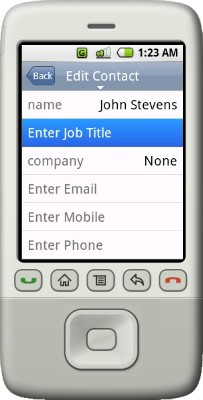
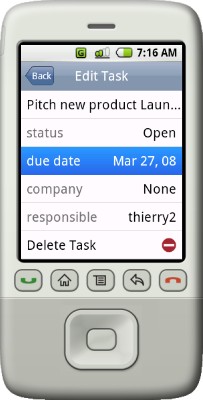
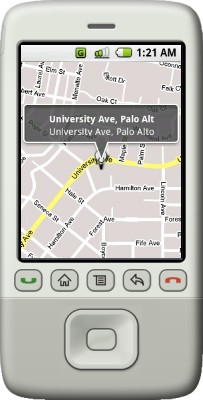
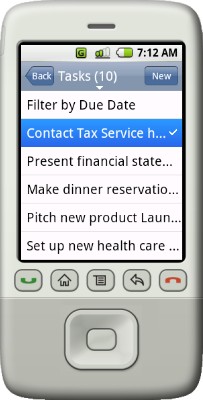
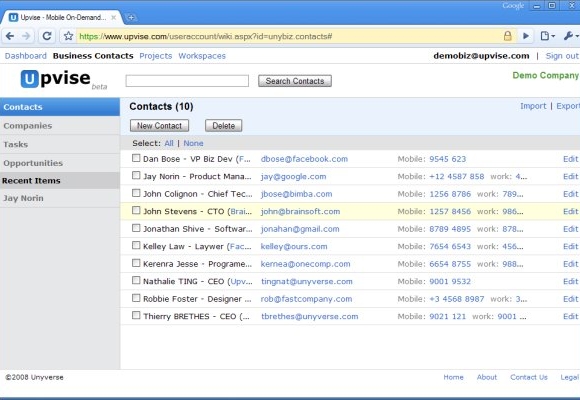
Why should I use Upvise? With Upvise you can access all your company data instantly on your mobile. Completing a sale for example often requires access to key information. Upvise will help you get the data on time, you won't need to wait until you're back at the office to get the crucial piece of info. Upvise can also help you improve your customer relationship, by keeping important customer-related info always at hand. Wouldn't it be nice if you could check the latest open issues on this very important project in your client's meeting room? Upvise is useful for your sales people, for your technical staff, for administrative tasks, and for just anyone in your company who needs to access and share information.
Features:
Offline Mode:Being out of network coverage happens more often than we would like it to. With Offline mode in Upvise, you can continue to access your downloaded data and post new items, even where there's no wireless connection. The new data will be automatically uploaded to your web account when you are back in Online mode.
Ultra Simple and Efficent User Interface
Mobile phone screens are small compared to desktops and the interaction is generally limited to a few buttons. Upvise has designed a simple and intuitive user interface based on lists and one-button clicks, which makes your navigation experience a breeze, compared to many mobile web browsers.
Fast and Reliable

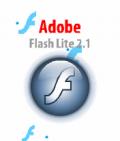
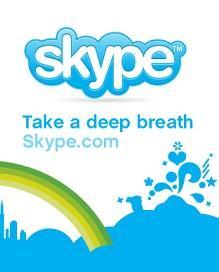
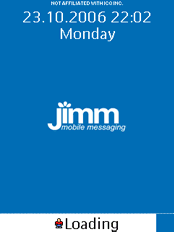

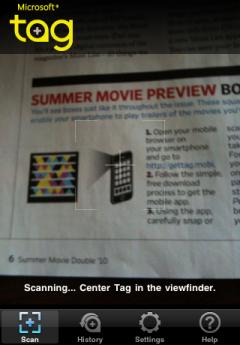
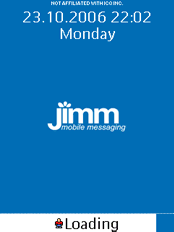
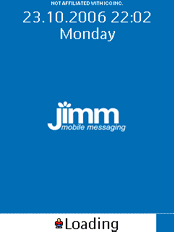
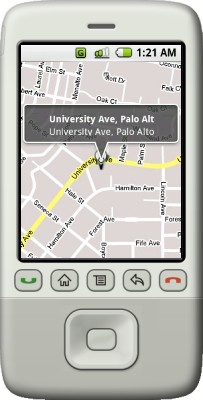
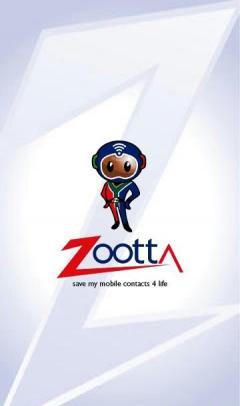
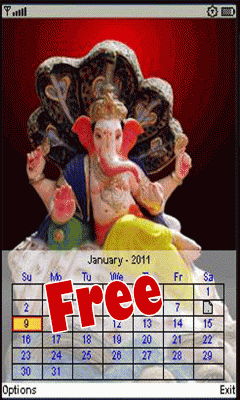



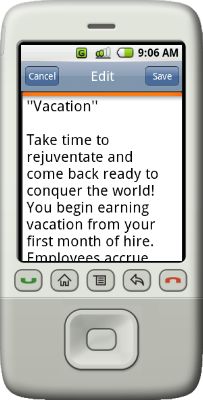


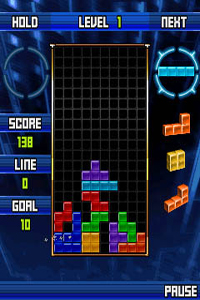
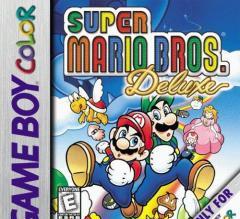
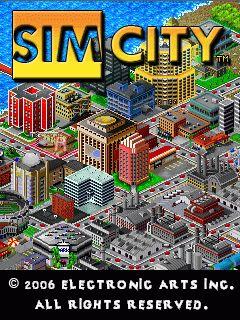


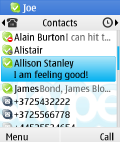
ความคิดเห็นที่ไม่พบ